Account Deletion
Peak allows users to permanently delete their account directly from the Account Settings dashboard. This action is irreversible and will permanently remove the user's data from the system.
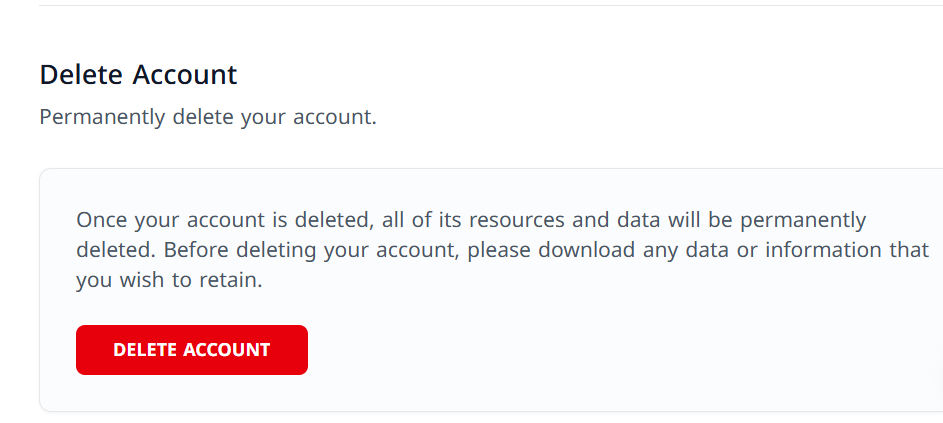
Enabling / Disabling Account Deletion
You may enable or disable the ability for users to delete their accounts by toggling the setting in the admin panel:
Admin Panel → Settings → Security → Account Deletion
- ✅ When enabled: Users will see a Delete Account section in their profile management screen.
- ❌ When disabled: The option to delete an account will be hidden from the user interface.
How It Works
The account deletion panel is rendered on the profile settings page. When a user confirms account deletion:
- The
App\Actions\Jetstream\DeleteUseraction class is triggered. - This action handles:
- Deleting the user’s record
- Cleaning up associated data (based on how you've customized the action)
- Invalidating sessions and access tokens
You are free to edit the logic in this action class to suit your application's business and data retention rules.
Confirmation & Password Prompt
By default, Jetstream will prompt the user to confirm their password before proceeding with account deletion. This ensures that only the legitimate account owner can perform this sensitive operation.
Views / Pages
| Feature | File |
|---|---|
| Delete Account Form | resources/js/Themes/Breeze/Pages/Dashboard/Partials/DeleteUserForm.vue |
This form includes:
- A password confirmation field
- A final confirmation dialog before deletion
You can customize the layout and text within this Vue component if desired.
Summary
- ⚙️ Configurable via Admin Settings
- 🛡️ Protected by password confirmation
- 🧱 Deletion logic lives in
App\Actions\Jetstream\DeleteUser - 🧼 Fully customizable to match your data handling policy